Responsive testing, a fundamental practice within responsive web design, involves verifying that a website or web application functions seamlessly across various devices, operating systems, and web browsers. This process entails assessing the website’s design, functionality, and performance on different screen sizes, orientations, and resolutions. The primary aim of responsive testing is to detect and address any usability issues users may encounter when accessing the website on different devices.
Here are several reasons why responsive testing has emerged as a critical component of web development:
Ensuring a Consistent User Experience: With users accessing websites through diverse devices, form factors, operating systems, and browsers, maintaining a consistent user experience is paramount. According to Statistica, mobile devices account for 95% of website access, while traditional desktops or laptops represent only 62%. Responsive testing guarantees a uniform user experience across all platforms.
Consistent Navigation: Navigation plays a pivotal role in user experience. Responsive testing identifies and resolves issues such as hidden menus and inaccessible buttons, ensuring seamless navigation across all devices.
Proper Display of Images and Videos: While rich media enhances engagement, it can pose challenges for responsiveness. Testing ensures that images and videos display correctly on all devices and optimizes loading speed by addressing performance concerns.
Enhanced Website Robustness: As websites grow in complexity, ensuring robustness becomes increasingly crucial. Responsive testing confirms that all website functionalities function consistently across various devices, minimizing glitches and bugs.
Types of Responsive Website Testing
Visual Regression Testing: This type of testing focuses on identifying visual bugs and inconsistencies by comparing the current website version with a baseline version. It ensures that changes or updates do not adversely affect the website’s appearance or functionality on different devices.
Visual Layout Testing: This testing assesses the website’s layout on various devices, including headers, footers, navigation menus, images, videos, text, and interactive elements. Its goal is to ensure optimal viewing experiences by adapting the layout to the device’s screen size and orientation.
Cross-Browser Testing: Crucial for responsive testing, this involves testing the website on different browsers like Chrome, Firefox, Safari, and Edge to ensure consistent functionality and user experience.
Functional Responsive Testing: This verifies that all website features work as expected across different devices and browsers, including links, forms, functionalities, and scripts.
Performance Testing: This evaluates the website’s speed, responsiveness, and stability under varying conditions such as different network speeds and user loads. It identifies performance bottlenecks, enabling optimization for a smooth and responsive user experience.
Usability Testing: This assesses the website’s user interface and overall user experience across various devices and screen sizes. It involves real users interacting with the website and providing feedback on any encountered issues.
Testing a Responsive Website, Step by Step
- Utilize Browser Developer Tools: Start by using browser developer tools to simulate different device sizes and screen resolutions, allowing you to identify and rectify design issues.
- Test on Real Devices: Supplement simulation testing with physical testing on various devices to ensure optimal performance.
- Check Multimedia Elements: Thoroughly test multimedia elements like images and videos to ensure they display correctly and optimize loading speed.
- Test Fonts and Text: Assess font size, spacing, and alignment to ensure readability and visibility across devices.
- Interactive Elements and Forms: Verify the functionality and usability of interactive elements and forms, ensuring they adapt to different device sizes.
- Test Performance: Evaluate the website’s speed, responsiveness, and stability under different conditions, optimizing performance for a seamless user experience.
Common Challenges and Solutions in Responsive Testing
- Dealing with Outdated Browsers: Prioritize testing on popular browsers and provide clear messaging on browser compatibility.
- Addressing Device-Specific Behaviors: Test on the most popular devices among your target audience and design with device-specific behaviors in mind.
- Managing Inconsistent Network Speeds: Implement performance optimization techniques and test under various network conditions.
- Ensuring Compatibility with Various Operating Systems: Test on the most commonly used operating systems and stay updated on OS changes.
Trends in Responsive Testing
- Progressive Web Apps (PWAs): PWAs offer advanced features like offline access and push notifications, posing unique testing challenges.
- AI and Machine Learning: These technologies automate testing processes, improving efficiency and accuracy.
- IoT: With the proliferation of IoT devices, testers must ensure compatibility with wearables and smart home devices.
- Real User Monitoring (RUM): RUM provides valuable insights into user experience, aiding in performance optimization.
Conclusion:
Responsive testing is indispensable for delivering exceptional user experiences in today’s multi-device landscape. By adopting a comprehensive approach to responsive testing and leveraging appropriate tools and best practices, software testing companies can ensure that websites and applications perform optimally across diverse devices. Ultimately, prioritizing responsive testing leads to improved user satisfaction, enhanced brand reputation, and increased business success.

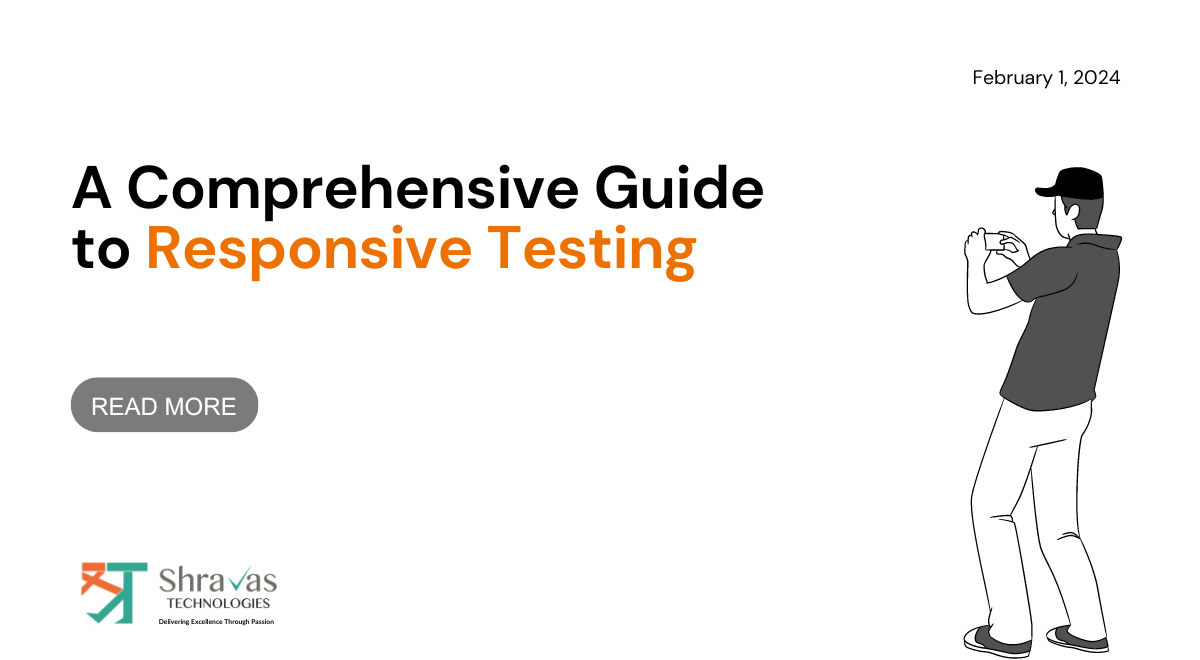
Leave A Comment